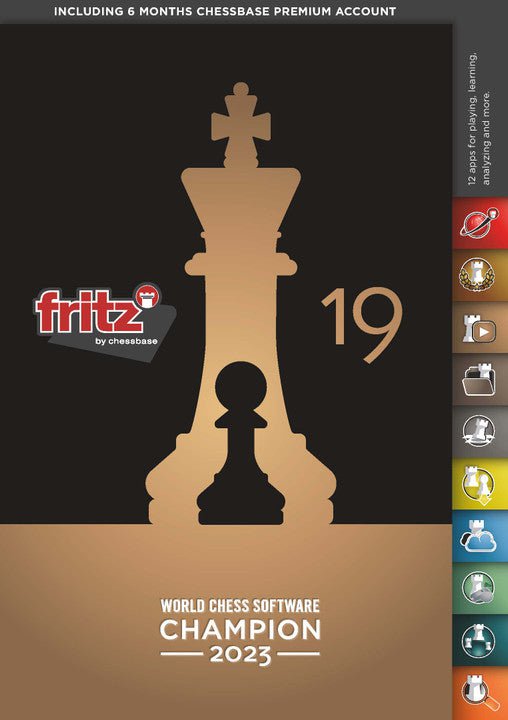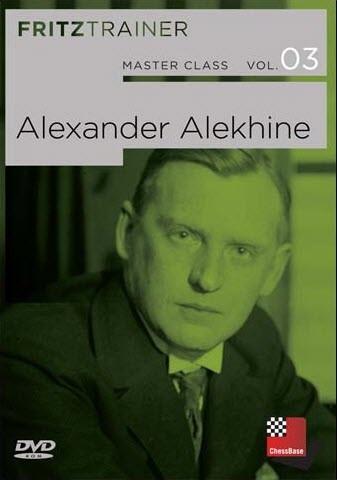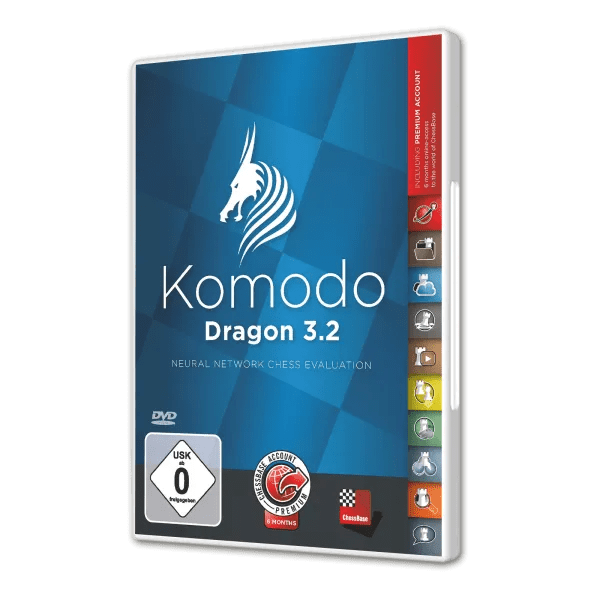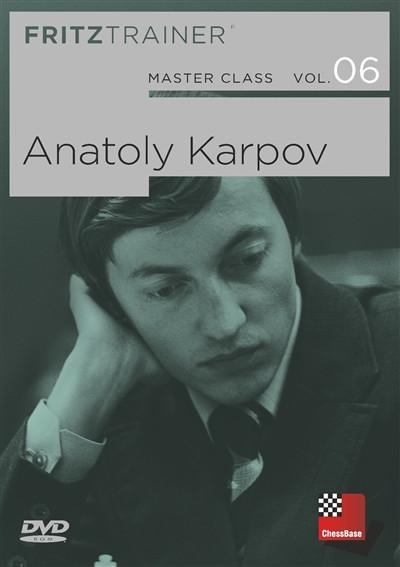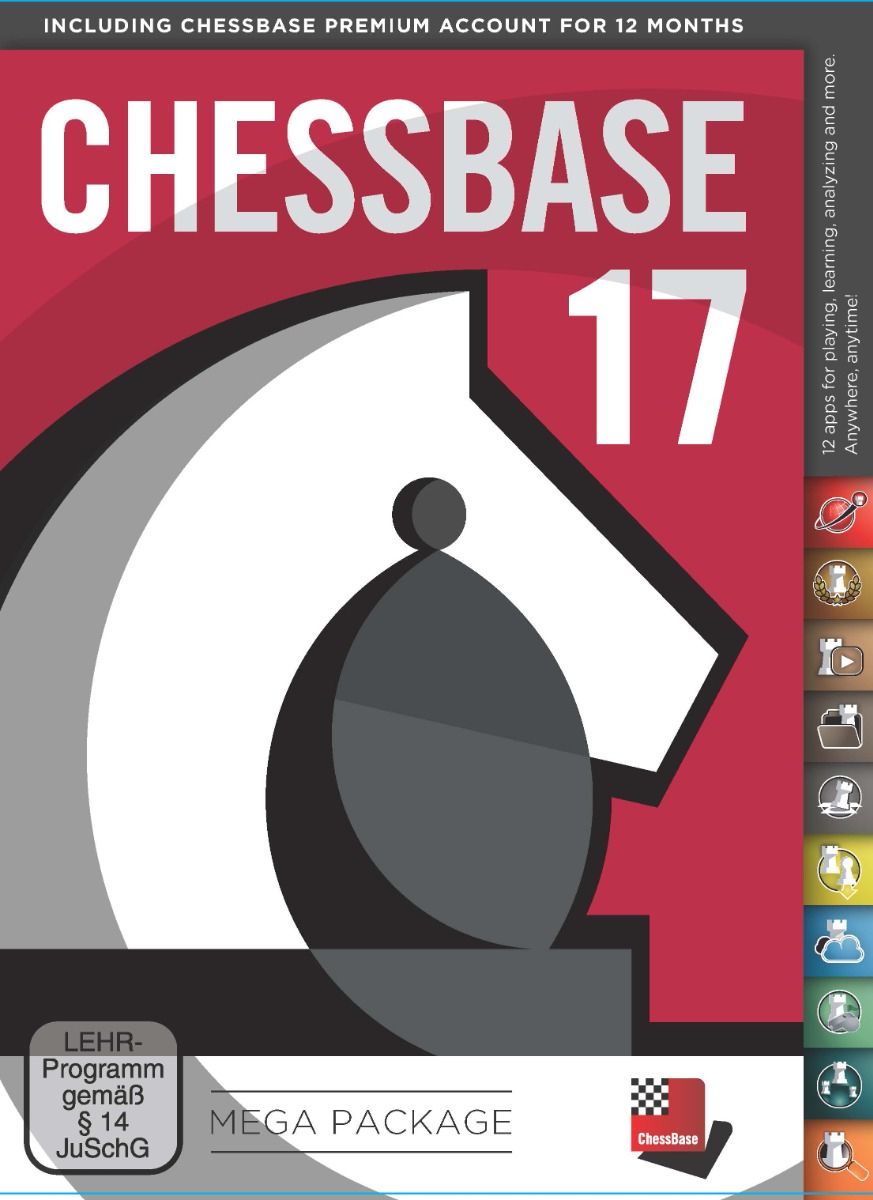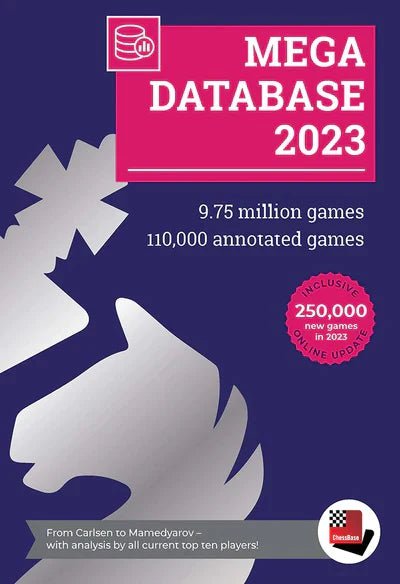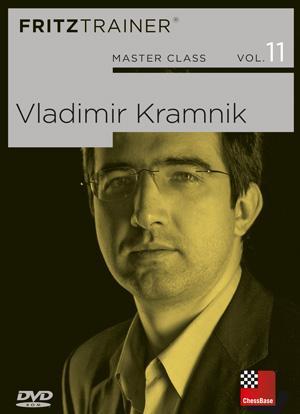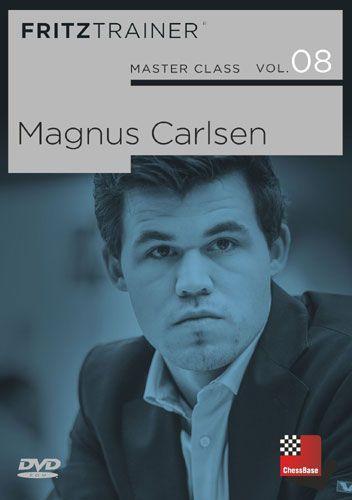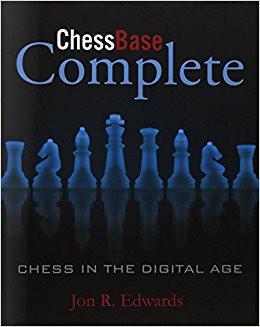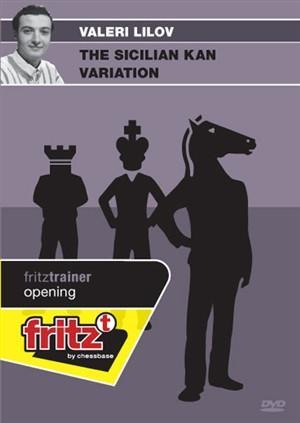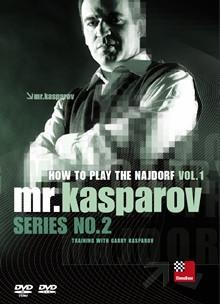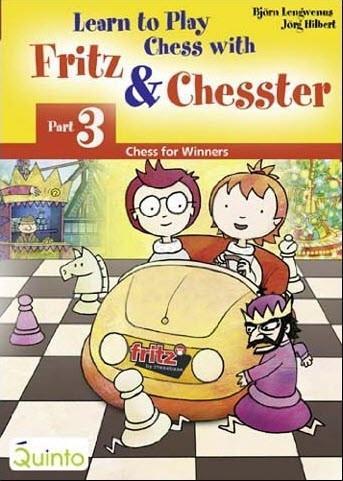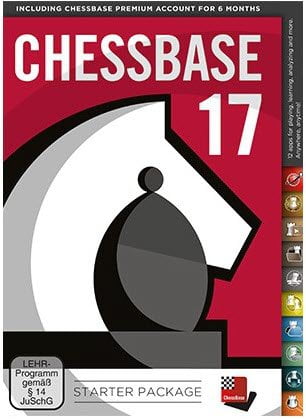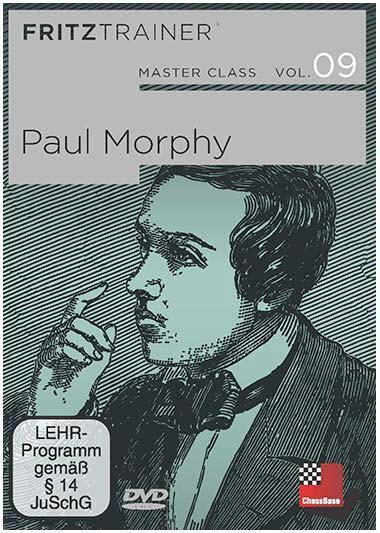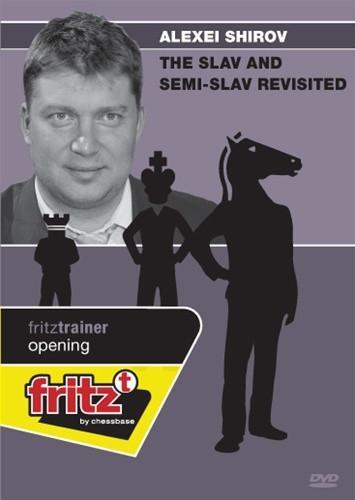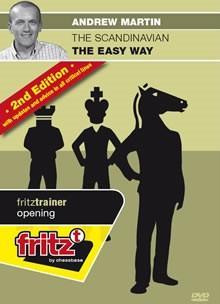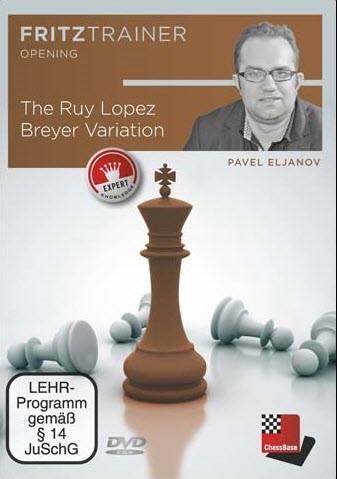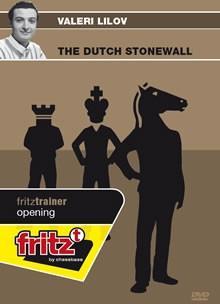ChessBase
UNIQUE SELECTION
of vetted products
SAFE PACKAGING
and worldwide shipping
100% SATISFACTION
90 day easy returns
EASY REPLACEMENT PARTS
when needed
ChessBase has long been the leader in PC chess software for playing, training, and database analysis tools. ChessBase programs are easy to learn and full of great features you will enjoy exploring for a long time.
Filters
Filters
144 products
Fritz & Chesster, Part 1 Version 3.0 Mobile and CD Rom
Sale price$25.00 USD
Regular price$38.00 USD
No reviews
Master Class Vol 3: Alexander Alekhine
Sale price$25.00 USD
Regular price$38.00 USD
Master Class Vol 6: Anatoly Karpov
Sale price$25.00 USD
Regular price$38.00 USD
ChessBase Complete: Chess in the Digital Age - Edwards
Sale price$32.00 USD
Regular price$34.95 USD
How to Play the Najdorf, Vol. 1 - Kasparov
Sale price$25.00 USD
Regular price$38.00 USD
Fritz & Chesster, Part 3 (CD)
Sale price$25.00 USD
Regular price$38.00 USD
Chess Endgames 8 Practical Rook Endings - Mueller
Sale price$25.00 USD
Regular price$38.00 USD
The Slav and Semi Slav Revisited (2nd edition) - Shirov
Sale price$25.00 USD
Regular price$38.00 USD
No reviews
The Scandinavian Easy Way (2nd edition) - Martin
Sale price$25.00 USD
Regular price$38.00 USD
No reviews
The Basics of Winning Chess Vol. 2: Technique is Everything - Martin
Sale price$25.00 USD
Regular price$38.00 USD
No reviews
WHY CHESS HOUSE?
UNIQUE SELECTION
of vetted products

SAFE PACKAGING
and worldwide shipping

100% SATISFACTION
90 day guarantee, easy returns

EASY REPLACEMENT PARTS
if you ever need it
21,522 customers rate Chess House 5 ★
Make smart minds and great memories with Chess House.
Established 1972.
Chess in Every Home
So far we've helped 265,000 people find the ideal chess set.
Organizations Making a Difference
Read about some of the organizations we support.
Warehouse
705 Grover St
Lynden, Washington, USA
Phone
1-800-348-4749